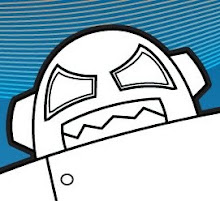If you've got a scroller ball on your mouse, that will do the job.
If you've got an older mouse or a broken scroller ball, just click and hold over the knob you wish to adjust, add the shift key, release both, use your mouse to adjust the value using an up 'n' down mouse stroke, and click once more to set the value in virtual stone.